Angular HTTP POST Request with Firebase
How to send the HTTP Post Request to Firebase using angular
Hi Folks, We are going to create a simple application that used to send HTTP POST request to Firebase.
First of all open cmd and install angular-cli using command
npm install angular-cli
After installation of angular-cli, create your angular2 project using following Command
ng new your-app-name
Now open cmd into your project directory and run command
ng serve
Now open following url.
http://localhost:4200
and you will see the front page of your Application
Now open app folder and create Components folder.

Run Following command to create component
ng g c Components/form Here g is generate , c is component, Components is folder name and form is component name
Now copy selector from form.component.ts and paste it into app.components.html
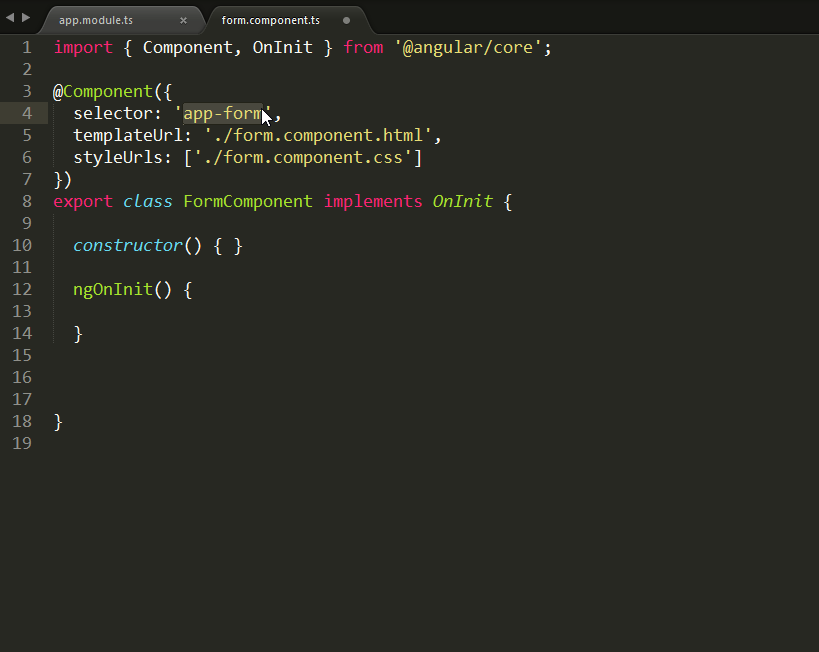
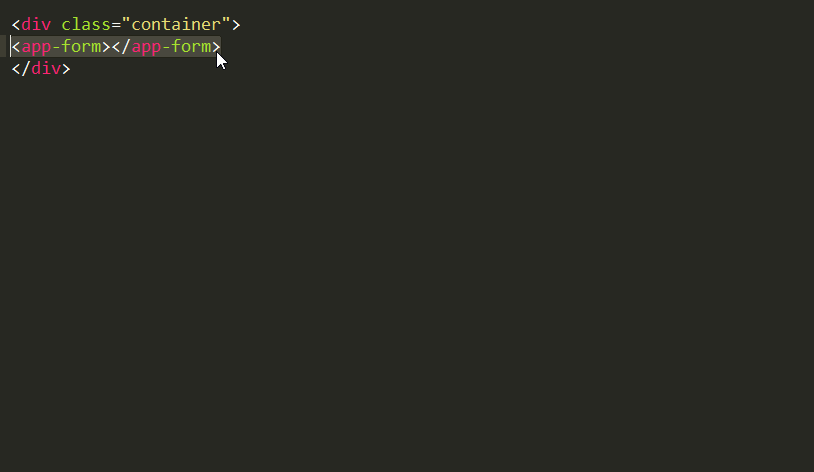
Open form.component.html and replace with following
<div class="offset-md-3 col-6">
<h3>Post Request with Angular 2</h3>
<fieldset>
<form action="">
<input type="text" name="title" class="form-control" [(ngModel)]="title"> <br>
<input type="text" name="content" class="form-control" [(ngModel)]="content"><br>
<input type="submit" class="btn btn-success" (click) = "getFormData()">
</form>
</fieldset>
</div>
so now I am going to include Twitter Bootstrap.
Install bootstrap by following command
npm install bootstrap@4.0.0-alpha-6
If you wanna include bootstrap 3 then run following command
npm install bootstrap@3
Now open angular-cli.json and inlcude bootstrap path into styles.
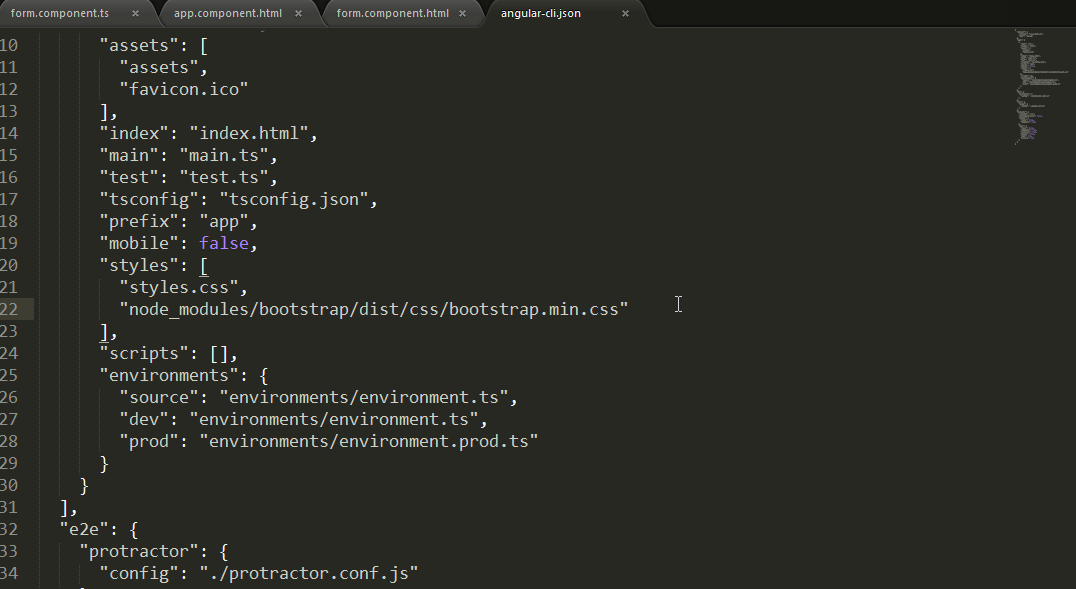
Restart your app Now form is ready :)
SETUP Firebase
Open firebase.google.com then go to console and create project
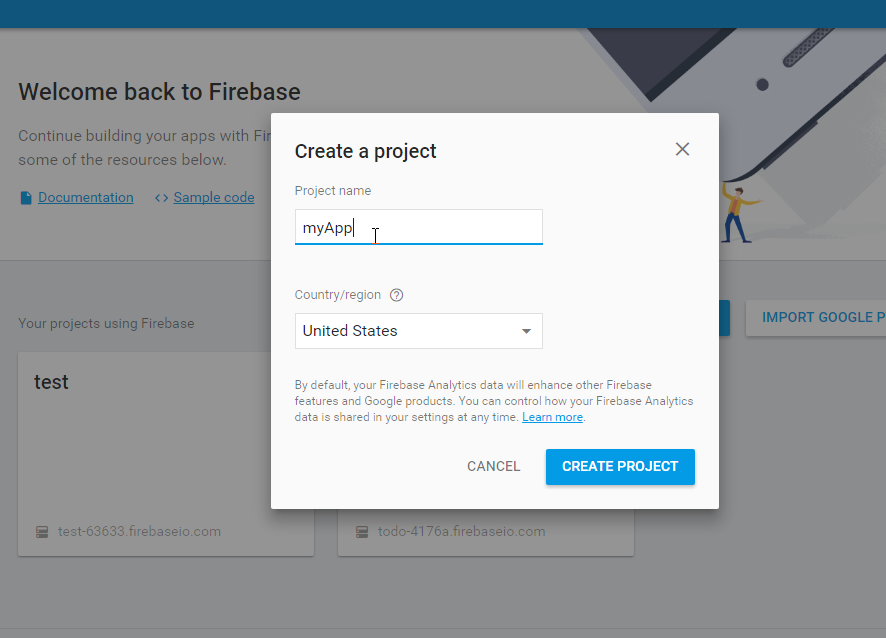
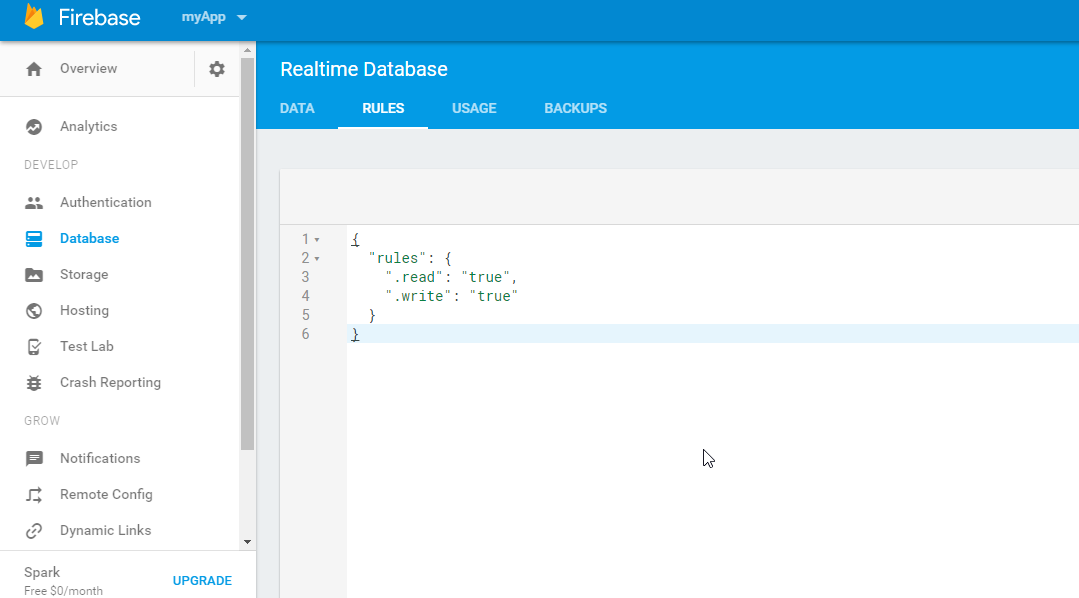
After creating project click on it and then click on database. we have to change rules to write and read the data.
Service Create Services folder within app folder open cmd and run following command
ng g s Services/http
now open app.module.ts and import service
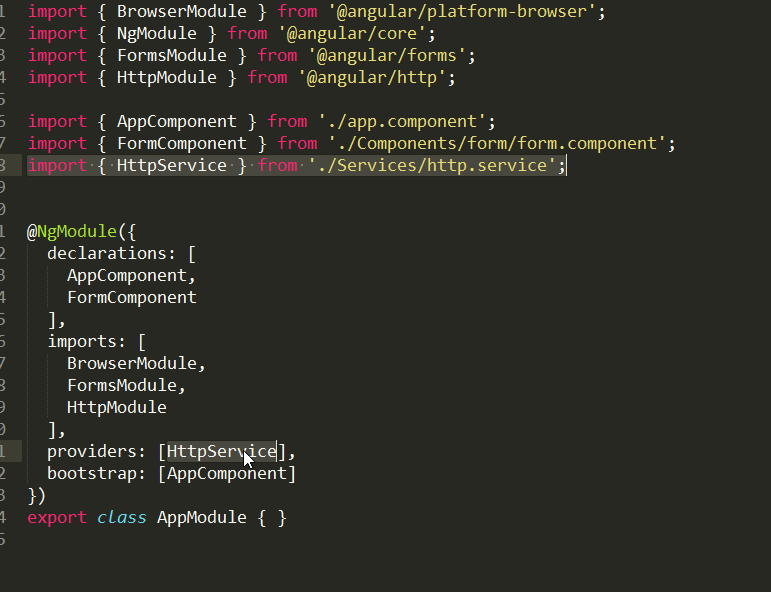
After importing service open http.service.ts
and update it with following code.
import { Injectable } from '@angular/core';
import { Http, Response, Headers } from '@angular/http';
import { Observable } from "rxjs/Observable";
import 'rxjs/Rx';
@Injectable()
export class HttpService {
constructor(public http: Http) { }
postFunc(postData:any){
const body = JSON.stringify(postData);
const headers = new Headers();
headers.append("Content-Type", "application/json");
return this.http.post("https://your-project-ID.firebaseio.com/data.json", body, {headers: headers}).map((response:Response) => response.json());
}
}
Now open Firebase and click on Database and copy endpoint and replace it into http.service.ts
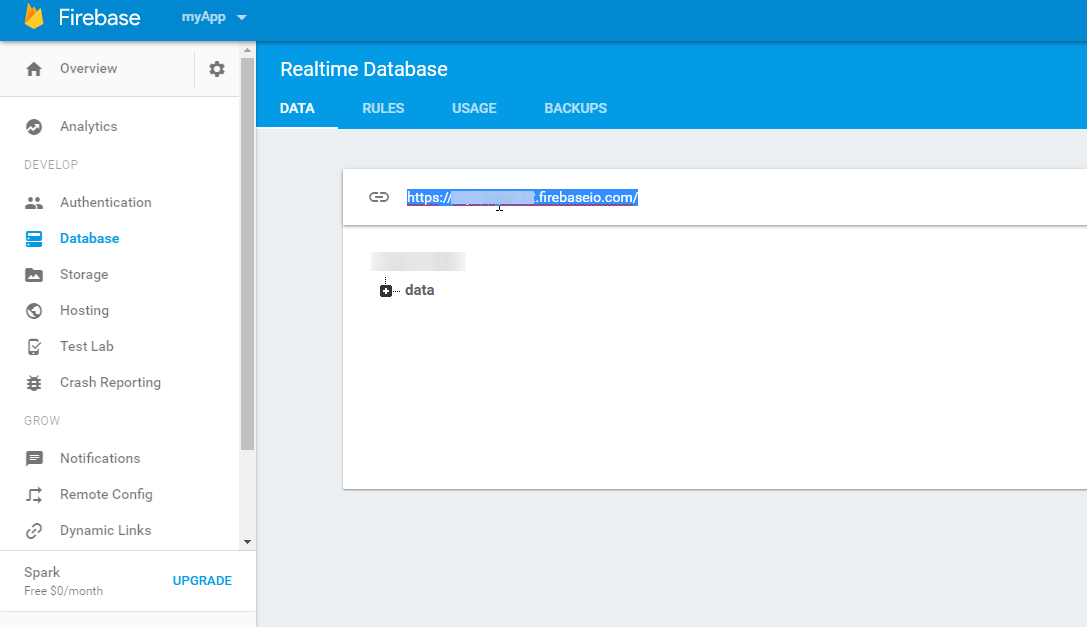
Now open form.component.ts and replace with the following
import { Component, OnInit } from '@angular/core';
import { HttpService } from '../../Services/http.service';
import { Http, Response, Headers } from '@angular/http';
@Component({
selector: 'app-form',
templateUrl: './form.component.html',
styleUrls: ['./form.component.css']
})
export class FormComponent implements OnInit {
title:any;
content:any;
constructor(public httpService: HttpService) { }
ngOnInit() {
}
getFormData(){
this.httpService.postFunc({title: this.title, content:this.content}).subscribe(
(res: Response) => console.log(res));
this.title = this.content = "";
}
}
Your application is ready. Now open http://localhost:4200
Enter title and content and submit it
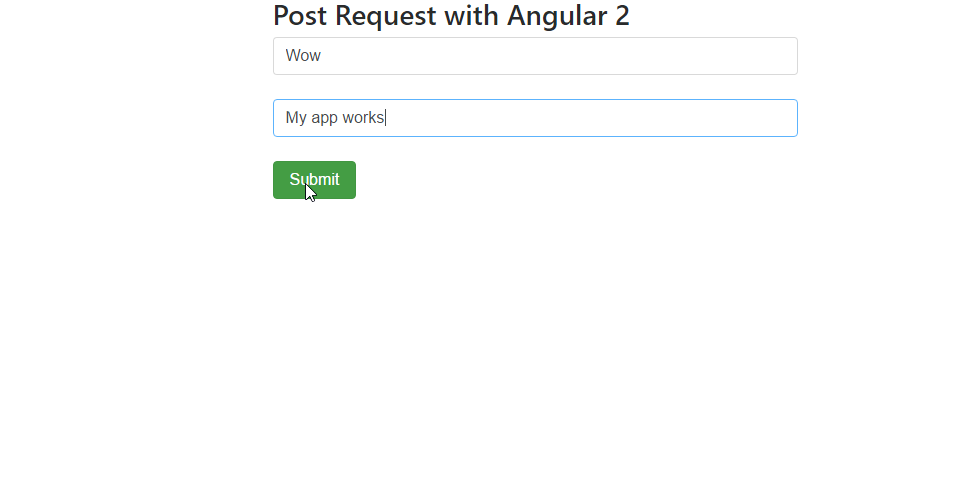
open firebase to check your submitted data.
Thanks :)
You can download source from my GitHub Repository https://github.com/gurmandeep/angular2-http

